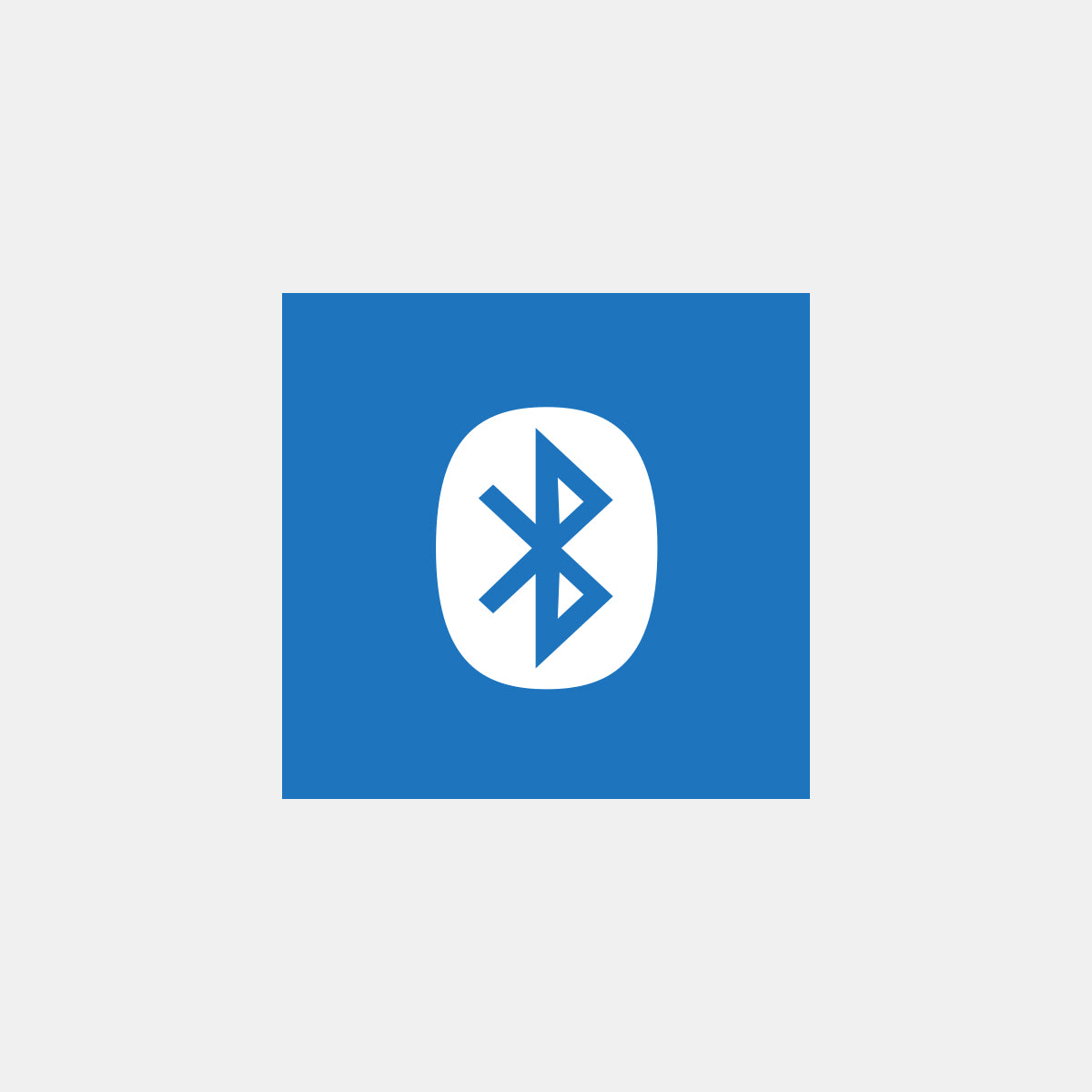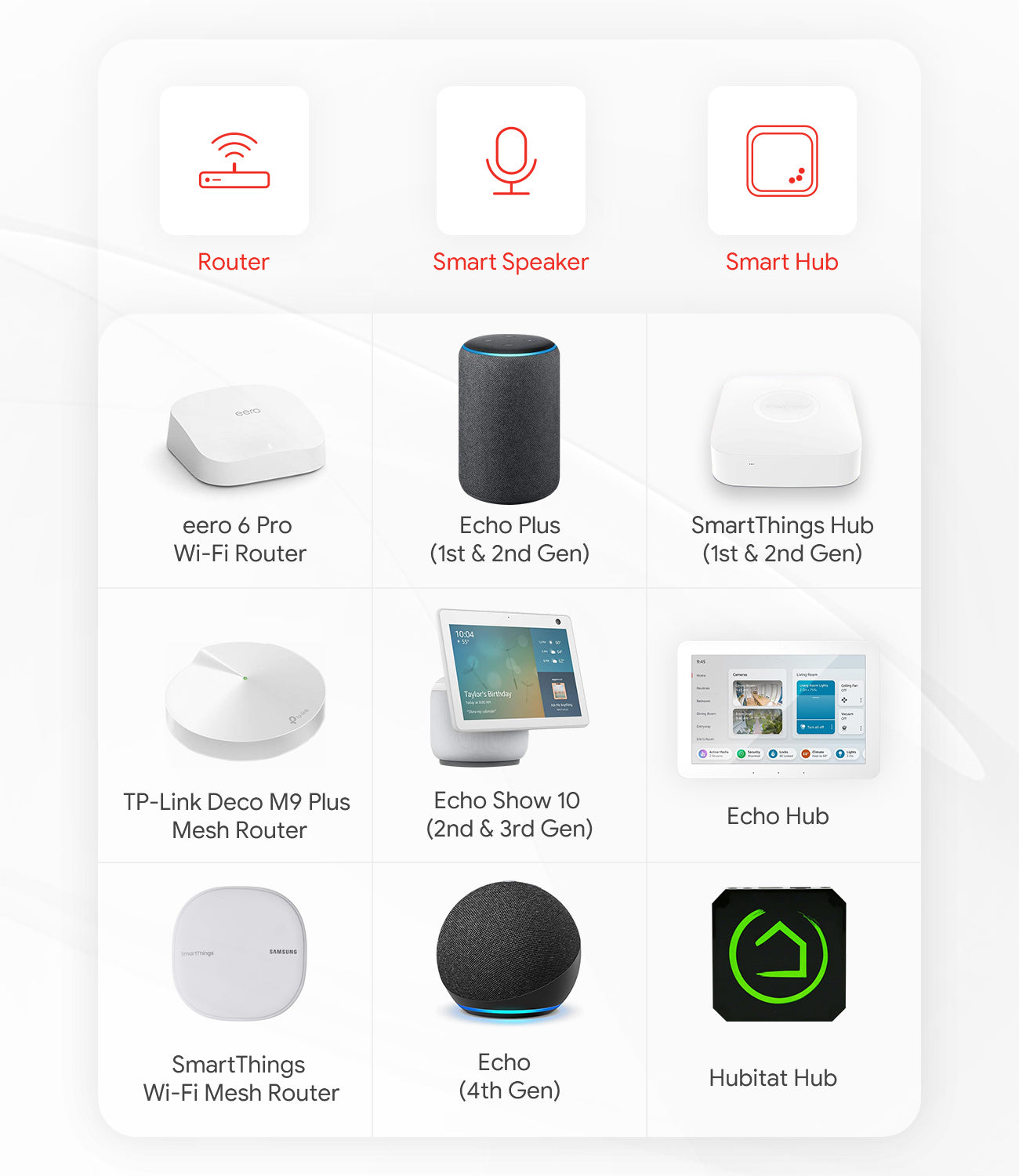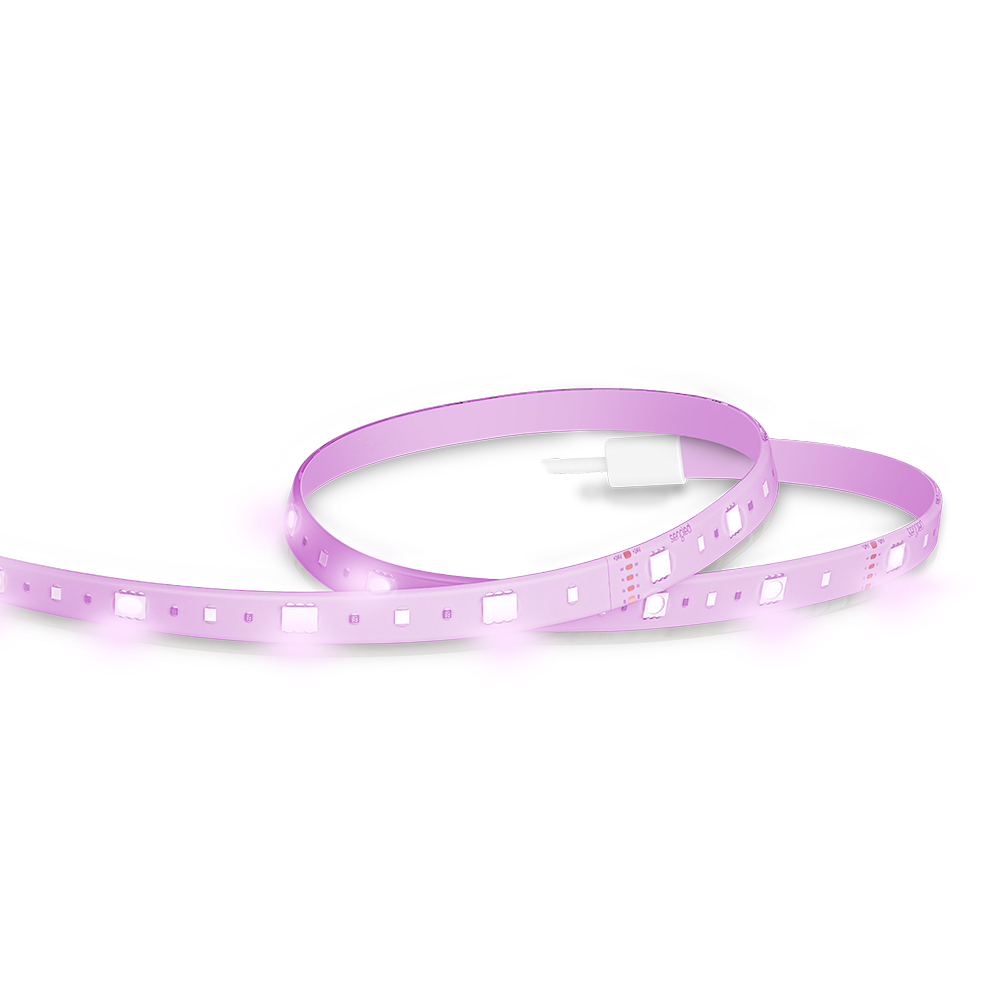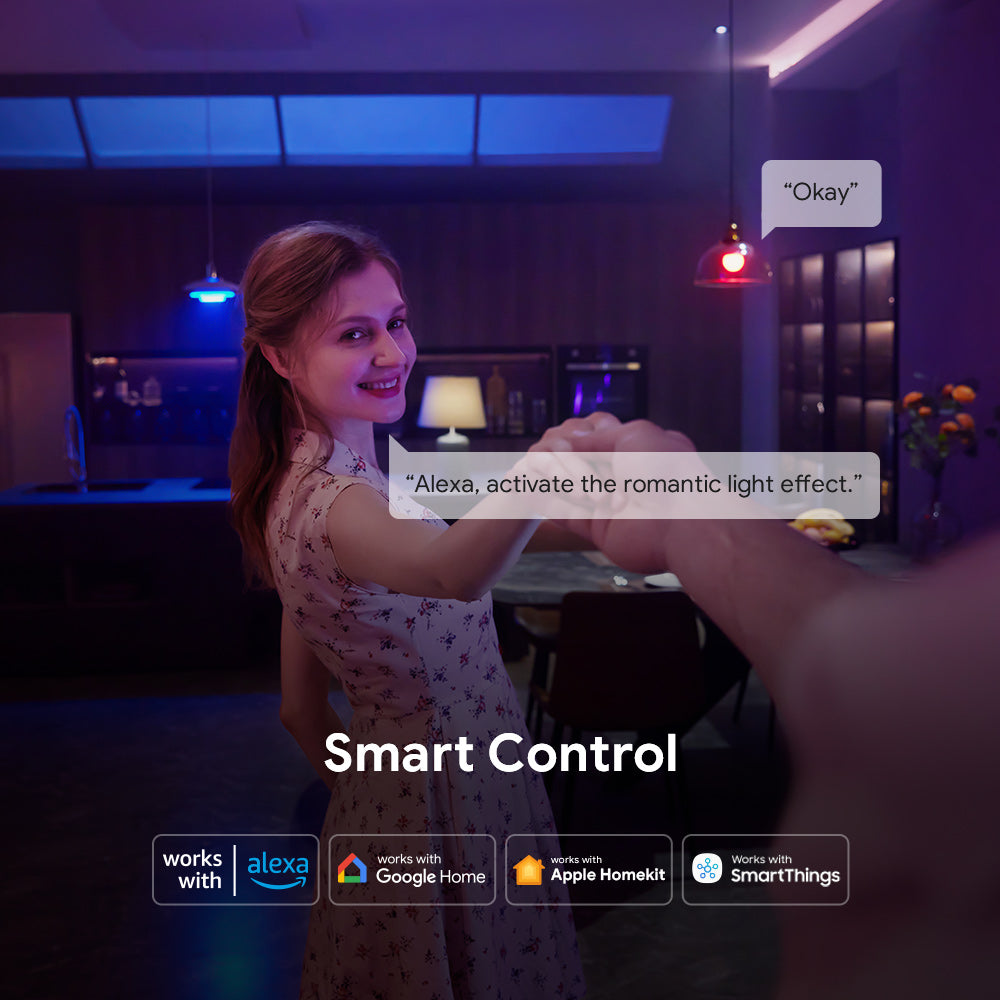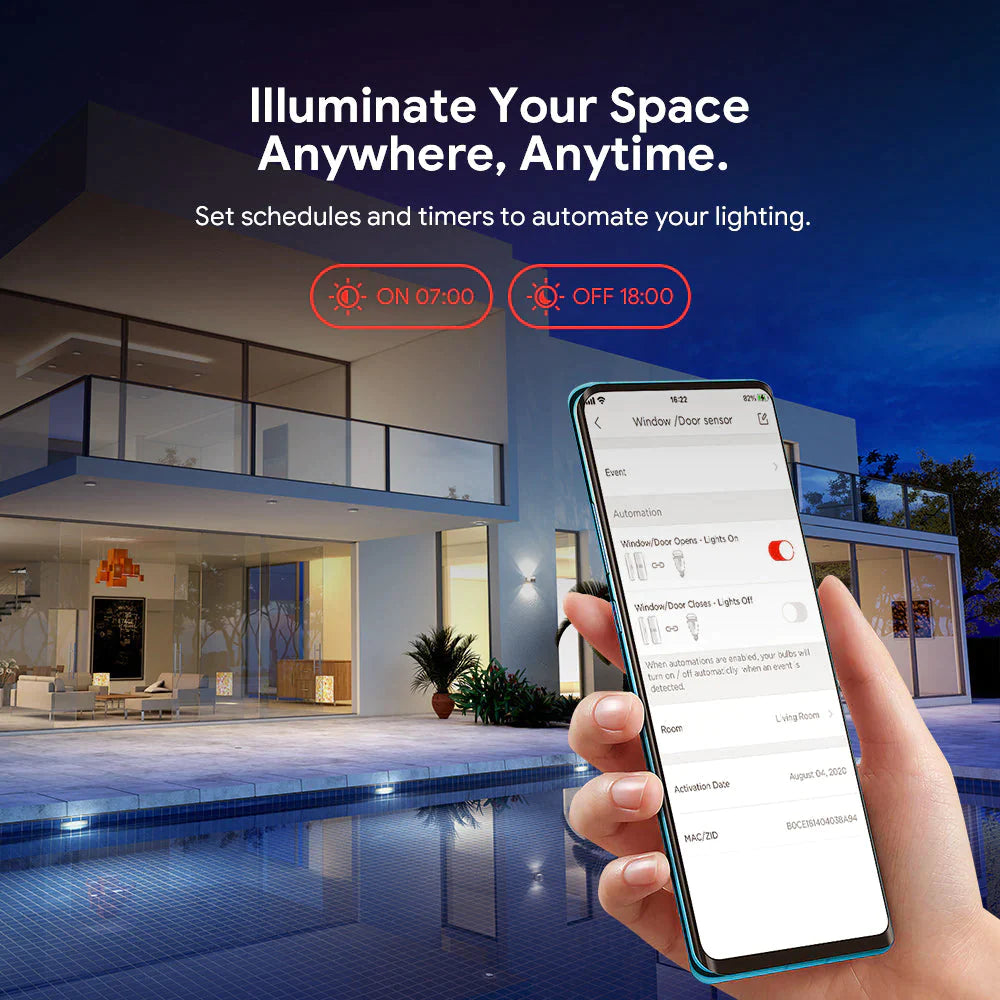



Smart Hub G2
Description:
|
|
Smart Control Remotely control Zigbee devices via Sengled Home app or voice commands with Alexa, Google Assistant. |
|
|
Smart Home Expansion One hub supports 64 Sengled Zigbee devices with wide coverage up to 300ft, expandable with additional hubs. |
 |
All-in-One Control Manage all devices with Sengled Home app, set schedules, and group devices. |
|
|
Home Automation Extend smart home system, automate across every room effortlessly. |
 |
User-friendly Setup |
Orders(except preorders) processed take 2-8 business days from our US warehouse.
We offer you a 30 Day Money Back Guarantee for any reason.
We offer a 3-year limited warranty from the date of purchase.

Smart Hub G2
Illuminate your world with Sengled. Control, customize, and save energy with this brilliant smart lighting solution. Experience convenience and comfort like never before.
General
- Dimensions:3.07" x 3.07" x 1.02"
- Weight:2.68oz
Control
- Connectivity Protocol:Zigbee
- Compatibility:Google Assistant, Amazon Alexa
- Control Method:App or Voice
- Max Device Expansion Per Hub: 64
- Reset Button:Button at Top Side
Power
- Power:Adapter, 5V, 0.5A
- Material:Plastic
- Power Source:Corded Electric
Warranty
- Warranty:3 Years
Smart Control
Compatible with Amazon Alexa, Google Assistant,
enjoy seamless integration and effortless voice or app-controlled lighting.
64
One Hub Supports 64 Sengled Zigbee Devices
Wide coverage up to 300ft, expandable with additional hubs or devices with built-in hub.
Enjoy seamless connectivity without Wi-Fi slowdown.
Unlock the Art of Smart Living
Designed for individuals who have a passion for art, users of smart home technology with Zigbee gateway compatibility. The best choice for households with more than 50 smart devices.

Blue Light

Red Light
How to Get Started

Download the Sengled Home app and register.
Make sure your hub is online.

Install the Sengled device and turn it on.

Scan the QR code found on the product or package and follow guided instructions.

Create customized scenes, schedules, and more to suit your preferences.
Download the Sengled Home app and register.
Make sure your hub is online.
Install the Sengled device and turn it on.
Scan the QR code found on the product or package and follow guided instructions.
Create customized scenes, schedules, and more to suit your preferences.




FAQ
For Sengled Zigbee devices (bulb/plug/door sensor/water leakage sensor/switch), what are the Apps can be used for the installation?
① Sengled Home App + Sengled Hub
② Alexa App + Alexa Echo Plus Hub (supports Zigbee)
③ SmartThings App + SmartThings Hub (supports Zigbee)
Do I need a hub for controlling Zigbee smart bulbs?
Yes, a hub is required to control Zigbee smart bulbs. Each Sengled smart hub allows you to add up to 64 Sengled smart devices to control every room in your home.
How do I connect the light to the Sengled Home APP and hub?
For a detailed guide on how to connect Sengled lights to the Sengled Home App and hub, please refer to the blog "Step-by-Step Guide: How to Connect Sengled Lights to the Sengled Home App and Hub".
How do I reset the hub/bulb?
- To reset the hub:
Locate the reset button on the side of the hub. Press and hold the button for 8 seconds, then release. If the reset is successful, the middle LED will flash 8 times. Re-attempt adding your hub with the Sengled Home App. For a detailed guide, please refer to this video tutorial. - To reset your smart LED bulb:
Ensure that the bulb is on and then quickly turn the bulb off and on at least 10 times (using a light switch or power bar works best). If the reset is successful, the bulb will flash 5 times. If it does not flash 5 times, you will have to try again. For a detailed guide, please refer to this video tutorial.
My hub can’t connect to the network. What should I do?
As a priority, please try to reset the hub manually.
If your hub still won't add and the top indicator lights on the hub are on, we recommend checking the following:
- Assign the hub's MAC address a static IP address via the router's settings. The hub's MAC will begin with B0:CE:18.
- Confirm that your router produces a 2.4 GHz WiFi network and ensure the iOS or Android device you are using for setup is connected to the 2.4 GHz WiFi.
- Ensure all of the router's "ports" are open via your router's settings. You need to open port 6884.
- Double-check to make sure your router's firewalls are not blocking the hub.
- Make sure that your Sengled Home app and your phone's OS are up to date.
- Check if the SSID of your mobile device matches that of the Hub. If they do not match, please fix this.
This product is rated 5.0 of 5.0 stars.
It has received 1 review.